There are various PDF viewing software
PDF viewing is an unavoidable part of conducting business. PDFs are especially used for file exchanges, which are supported by all operating systems, making them very useful.
There are a variety of PDF viewing software available, and you may be wondering which one to download.
However, software that browses PDFs is really just browsing. While printing the file is supported, it is not possible to burn the PDF file later. Therefore, we recommend the software calledPDF-XChange Viewer".
Recommendation for PDF-XChange Viewer
PDF-XChange Viewer is a tab-switching PDF viewing software. It features the ability to view multiple PDF files by switching tabs. It is also possible to display all open tabs as thumbnails.
In addition, "PDF-XChange Viewer" allows you to write on the PDF file you are viewing. For example, you can enclose important parts or enter text as annotations. Of course, the written file can be saved as is.
If you make good use of the software, you will be able to expand your business even more. However, the development of "PDF-XChange Viewer" has already been discontinued, and the transition to subsequent software is underway.
The software was developed by an overseas software company, but it is also available in Japanese, so there is no need to worry.
How to use PDF-XChange Viewer
The key to using the software is that it is quite simple, despite its many functions. First, install the software and launch it. After installation, the software is automatically set to Japanese, so no special operations are required.
To use it, use the "Typewriter" function to type text into a PDF file. Select "View" on the menu bar, then "Toolbars" and select "Comment and Markup Toolbar".
If you plan to use it often, it is more efficient to put it out on the toolbar. Then select any location, type in the text, and you're done.
Paid version also available
Although this software is basically free, there is actually a paid version available. The paid version includes page deletion and splitting functions.
It is also possible to edit the original PDF file itself. However, the editing is simple, such as changing the font size. If you usually view PDF files frequently, "PDF-XChange Viewer" is useful. It is simple to use, so you will get used to its operation.
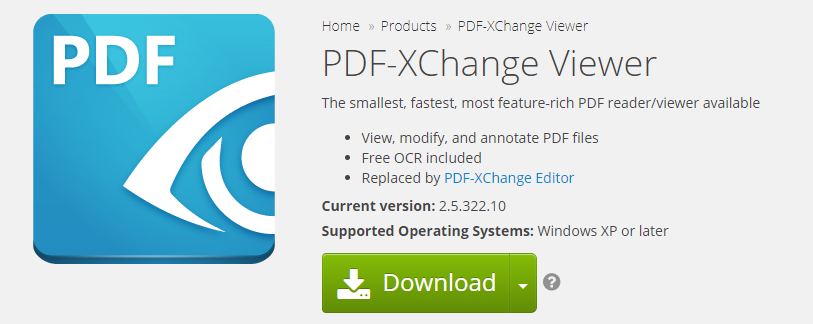
Leave a Reply