Many a little makes a mickle
If you use your computer every day for work or other purposes, at some point it will become heavy and stuck at worst. This is because when you run your computer, temporary files and sites are stored as "cache" to make it easier to work when browsing.
Even though you have been working on your computer all day, it is not weighed down by cache. It is true that a long time ago, a computer would have led to performance degradation and hindered performance. But with today's computers, a little cache will not make them heavy.
Recommendation to delete unnecessary files
However, even if it is so small that it does not interfere with operation now, it will grow sometime. If you find yourself in a situation where you can't get it back, you have no choice but to replace your computer.
That is why it is necessary to "clean" the contents of the hard disk by deleting the cache on a regular basis. However, just because you have to clean your hard disk does not mean that you have to throw everything in the trash.
If you accidentally throw away a file that should not be thrown away, your computer may stop working. This is where it comes in,CCleaner With CCleaner, you can remove unwanted files easily and safely.
How to install CCleaner
Using CCleaner is not that difficult. But the download method is a bit tricky. As with any free software, go to the download page and click the "Download" button.
If you want to use the free version, click "Download" in the "Free" column. This will launch the installer for the English version. If you are fluent in English, there is no problem to proceed, but if you feel inconvenienced, select "Japanese" from the drop-down list.
After selecting the language, we would like to install the software, but we do not recommend selecting "install" as is.
Before installation, select "Customize" to set installation options. For example, if you want to keep only the login information when deleting the usage history, check the "Enable Intelligent Cookie Scanning" checkbox. Once the customization is complete, it is time to start the installation.
How to use CCleaner
Once the installation is complete, you can actually launch the software. First, please use the "Cleaner" function to delete unnecessary files from your computer. Once the deletion of unnecessary files is complete, the computer will run smoothly.
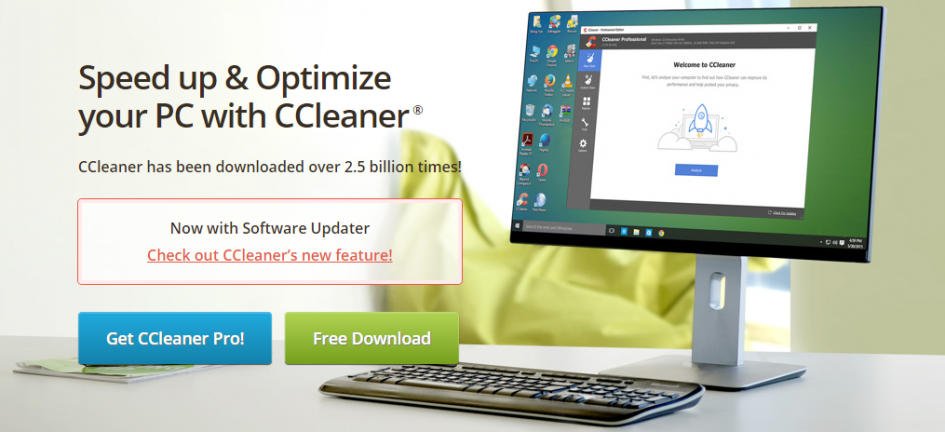
Leave a Reply