Photo processing is difficult.
Some of you may be posting photos on social networking sites to get the word out among your friends.
A little photo manipulation when posting will improve the appearance of the photo and increase the response. Also, if you are using photos for business purposes, a bad-looking photo will not make a good impression.
So, let's do photo processing! but the processing process is more difficult than you might imagine.
There are several software and applications available for processing, but the question is what kind of software to download. Here is what we recommend,PhotoScape It is.
PhotoScape Recommendation
PhotoScape is a photo processing software.
Moreover, it is very easy to use, yet highly functional and flexible. If you are an experienced computer user, you will have no trouble using PhotoScape for the first time.
The basic operation is to start up the software and select the image you wish to process. Once the image you want to process appears on the screen, simply use the processing menu at the bottom of the screen. If you fail to do so, you can click the "Undo" icon to start over.
After processing, click the "Save" icon to save the file.
How to use PhotoScape
Now let's actually use PhotoScape to process the image.
For example, to insert a frame into an image, click on "No Frame" in the Home tag. A list of available frames will then appear, select the frame of your choice, and you are done.
There are 159 different types of frames that can be used and changed in many ways. Resizing is also necessary to post photos on social networking sites. Resizing can be a hassle, but with PhotoScape, it can be done in one shot by simply clicking the "Resize" icon.
Furthermore, if you are considering posting on social networking sites, keep in mind the mosaic process.
Select Mosaic from the menu in the Tools tab. Then select the area you wish to mosaic and you are done.
Take advantage of PhotoScape!
In addition to the uses described in this article, PhotoScape can be used in many other ways. The best way to master it is to actually use the software. As mentioned earlier, it is very easy to use, so you should be able to pick it up quickly.
If you can master the use of the software, it will be useful not only for social networking posts but also in many other areas.
With other imaging software GIMP is also recommended.
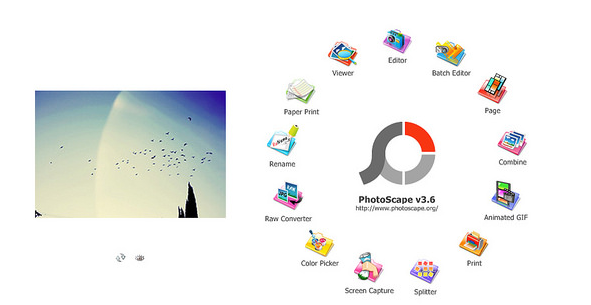
Leave a Reply